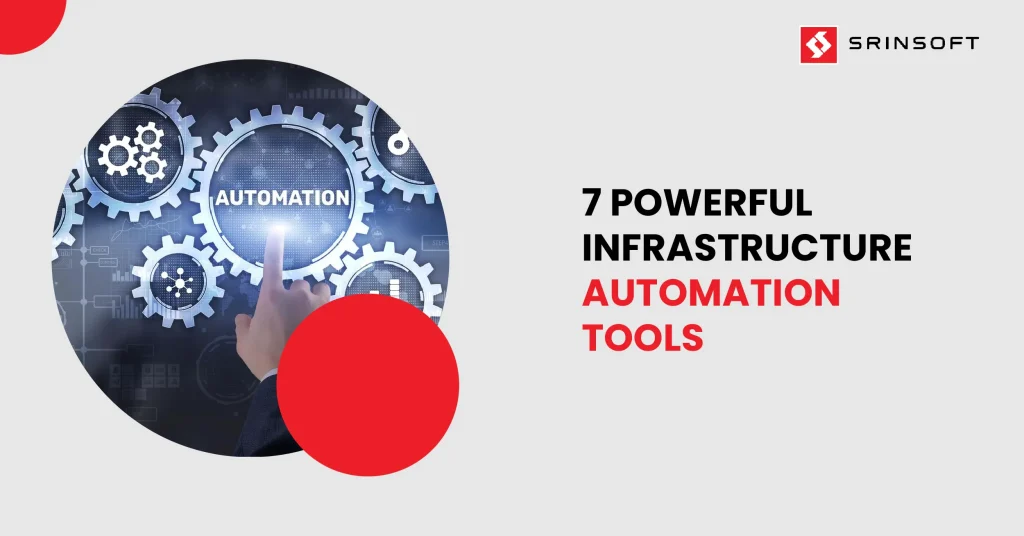
Table of Contents
ToggleWhat is Infrastructure Automation?
Infrastructure Automation (IA) employs software, scripts, and tools to manage IT infrastructure with as little human intervention as possible. This revolves around the automated execution and coordination of tasks such as server setup, network configuration, storage management and application deployment.
Businesses in recent times are dealing with tech infrastructures that are becoming more sophisticated and massive, as they are required to manage enormous data as well as several applications along with the new digital devices.
With this level of complexity, every part of the tech infrastructure must be automated — from installation to any long-term maintenance requirements, for better efficiency. Manually provisioning and configuring systems in an such environment is not only slow but also error-prone. This can produce inefficiencies in the system and possibly downtime.
Infrastructure automation is very important for all kinds of modern IT architectures such as microservices and monolithic applications. IA makes it easier to set up environments quickly and reliably for development, testing, and production.
Popular Infrastructure Automation Tools
AWS CloudFormation
This is a cloud-based infrastructure automation tool offered by Amazon Web Services (AWS). It allows system administrators and developers to create, provision and manage AWS resources using Infrastructure as code (IaC).
CloudFormation also helps users define resources and dependencies in JSON or YAML templates, which AWS then uses to create, update, and delete stacks of infrastructure. It also helps in conveniently managing complex, interconnected AWS resources. Some of the key features of AWS CloudFormation include the following:
- Automated provisioning and updates
- Rollback capabilities for failed operations
- Integration with other AWS services
- Compliance with other industry standards
- Asynchronous replication across multiple AWS regions
CloudFormation is free with AWS resource providers, but third-party resource operations might have a cost. Finally, AWS has a ton of support around CloudFormation giving you access to training and documentation to help users learn and effectively utilize the tool.
Google Cloud Deployment Manager
Deployment Manager is an infrastructure automation tool for creating and managing Google Cloud resources that can operate as a single unit using declarative configurations written in YAML. These configuration files can include templates, such as Python or Jinja2, which provide reusable building blocks for automated deployments.
This declarative nature in Deployment Manager allows users to define the desired resources and declare dependencies which ensures that multiple deployments can take place in parallel, over time managing infrastructure changes without any complexity. Some notable features are:
- Native integration with Google Cloud Platform (GCP) services
- Automated resource provisioning
- Built-in dependency management
- Centralized console for deployment Management
Deployment Manager also provides SOC, HIPAA, and GDPR compliance as well as security features via Google Cloud Identity and Access Management (IAM).
There is no additional charge and you only pay for the resources provisioned. Perfect for GCP-focused settings, Deployment Manager streamlines cloud resource control but may be less adaptive to multi-cloud configurations.
Terraform
Terraform is an open-source IA tool developed by HashiCorp for building and managing cloud infrastructure.
With the Infrastructure as Code (IaC) approach, Terraform allows users to define and manage IT infrastructure with declarative configuration files written in HashiCorp Configuration Language (HCL) or even JSON. It enables consistent and repeated deployments across different kinds of environments.
Terraform supports multiple cloud providers (i.e. AWS, Azure, GCP), state files for managing infrastructure and modular architecture that enables reuse of components. It reduces errors and improves reliability by providing automated provisioning and scalability.
The provider-agnostic nature of Terraform makes it great for a multi-cloud strategy, which gives you flexibility and avoids vendor lock-in. Terraform excels at handling complex cross-cloud deployments by managing dependencies across different environments.
It allows you to orchestrate resources across multiple clouds seamlessly, ensuring that all dependencies are correctly established before resources are provisioned.
With strong community support and an extensive module library on the Terraform Registry, it is a tool frequently used tool that integrates with existing workflows effortlessly, thus making it a popular choice for DevOps teams managing complex infrastructures.
Ansible
Ansible is an open-source automation tool to simply IT operations, specifically configuration management, application deployment and orchestration. It is an agentless architecture that connects to nodes via SSH to run modules.
Ansible’s configuration files, called Playbooks, are written using YAML, which is easy to read and write. This gives teams the ability to define infrastructure as code and automate complex tasks efficiently.
Some of the key features provided by Ansible are its agentless design, comprehensive module library, ability to run ad-hoc commands along with excellent scalability options and support for multiple cloud providers.
It also offers comprehensive enterprise capabilities with Red Hat Ansible Automation Platform, which includes Role Based Access Control (RBAC), compliance checking and Ansible Tower for centralized management.
Ansible’s role-based access control (RBAC) features play a crucial role in enforcing security policies and managing user permissions. By defining roles and associating them with specific permissions, Ansible allows organizations to control who can execute certain tasks and access particular resources.
Ansible is a tool well-suited to an increasingly complex and heterogeneous IT environment. While easy to manage for smaller deployments, it might be challenging at a large scale and works best if coupled with complementary tools like Terraform for infrastructure provisioning.
Chef
Based on the Ruby programming language, Chef is a configuration management tool that uses an infrastructure-as as Code (IaC) approach for automating system setup, deployment, and administration. Chef uses “cookbooks,” written in a domain-specific language (DSL), to define infrastructure configurations. Chef agents pull these cookbooks from a central Chef server and apply them on the target machines to enforce consistency across environments.
Chef Automate, the enterprise version, includes Chef Infrastructure for cloud automation, Chef InSpec for security compliance, and Chef Habitat for application automation. Chef fits in nicely with this as it aligns well to DevOps practices, aiding collaboration and minimizing downtime through automated and consistent processes.
Chef Automate also offers real-time monitoring, compliance checks and centralized dashboard for operational visibility. Chef’s convergence capabilities are key to ensuring that systems maintain their desired state. With convergence, Chef continuously checks the configuration of systems and automatically adjusts bring them back to the defined state if any deviations are detected.
The platform is more of an enterprise-grade solution and may not be as easy to pick up for those without some Ruby experience or simple automation needs. Chef Automate has extensive support plans and training to aid organizations in their automation scaling efforts.
Azure Resource Manager (ARM)
Azure Resource Manager (ARM) is Microsoft’s native IaC platform for managing and deploying resources in Azure. ARM provides the facility to create, modify and secure resources across services like Microsoft Storage and Microsoft Compute.
To ensure that your resources are consistently deployed, ARM templates (which are defined in JSON) describe details about the resources such as their names, locations, security settings and networking information.
With these templates being customisable and automated via tools like Visual Studio or the Azure portal, a hugely valuable capability of repeatable and error-free deployments is offered.
ARM also provides enterprise security features such as RBAC (Role Based Access Controls) and OAuth authentication, which give finer control over the access to modify workloads. ARM also enables compliance by tracking all changes and user actions
Integration is made simple with ARM’s dashboards for centralized management, which in turn provides consistent handling of resources and helps in better management of distributed applications, development, and testing environments across Azure.
ARM’s deep integration with other Azure services, such as Azure DevOps, Azure Monitor, and Azure Policy, enhances its capability to automate complex cloud deployments. By leveraging ARM, organizations can create, update, and manage resources in a declarative manner, ensuring that all dependencies are handled and that deployments are executed in the correct order.
Puppet
Puppet is a ruby-based configuration management tool designed primarily for system administrators. Through a model-driven approach, Puppet automates infrastructure orchestration and administration, consequently providing consistent system states across different platforms. Puppet’s declarative language lets admins define the desired configuration of systems, and it processes these instructions in a client-server mode architecture. The commercial version, Puppet Enterprise, provides various features like role-based access control, adherence to security standards and real-time monitoring.
With features like automation, backup and recovery, Puppet is well-suited for the maintenance of large-scale and complex infrastructures. Puppet integrates well with cloud vendors and supports both agent-based and agentless configurations making it a versatile tool for modern IT environments. However, Puppet has a longer learning curve but due to its vast module library, and large user base, it proves itself as an economical long-term solution for infrastructure management.
Conclusion
For businesses to be successful with efficiency, scalability & reliability, automating IT Infrastructure is key. To help you in your quest of IA, SrinSoft offers a full range of services to transform IT infrastructure using highly efficient tools that streamline operations, reduce manual errors and speed up deployment cycles. By partnering with SrinSoft, organizations can realize the full potential of automation while also reducing risks such as integration challenges and the need for ongoing management.
FAQs
What is an infrastructure automation tool?
IT infrastructure automation tools can control IT elements including servers, storage, network elements, and operating systems (OS), with the goal of improving the efficiency of IT operations and staff.
What are the two benefits of using automation for IT infrastructure?
It reduces the administrative burden and also helps IT teams provide immediate value.
What IT infrastructure processes can be automated?
Configuration and System maintenance. Automation gives predictable and repeatable processes for managing configurations across operating systems. It also helps teams manage large, complex IT infrastructures with their current staff.
Is infrastructure as code automation?
Infrastructure as code (IaC) is used for infrastructure automation to create environments. The most common use of IaC is in software development to build, test, and deploy applications.
What are the levels of infrastructure automation?
The Infrastructure Automation Maturity Model describes the attributes of four areas: culture, people, process, and technology. Each area is grouped with maturity progress against five levels of maturity: ad-hoc, automated, frictionless, lifecycle, and self-defining.



